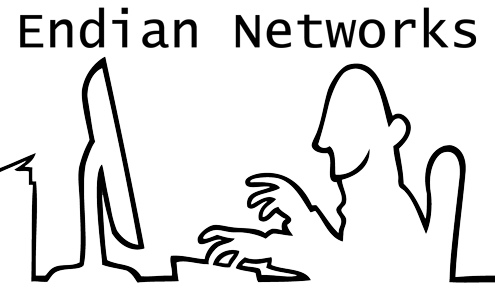Install Zimbra 8.7 Ubuntu 16.04.1
Zimbra 8.7
- Kurulum ve Yönetim Kolaylığı
- Kullanıcı Dostu Arayüz
- Online ve Offline Kullanılabilen Uygulamalar
- Ajax ile Zenginleştirilmiş Yönetim Paneli
- Doküman Paylaşımı ve Yönetimi
- Mobil Cihazlar İçin Geliştirilmiş Web Arayüz
- Diğer Sistemlere Taşınabilme Kolaylığı
- Zimbra Calender uygulaması
- Zimbra Collaboration Suite gereksimleri.
Zimbra Server
- Operating System : Ubuntu 16.04 LTS
- Hostname : zimbra.linuxislige.org
- IP address : 10.34.9.0/24
DNS server:
- Operating system : Ubuntu 16.04 LTS
- Hostname : zimbra.linuxislige.org
- IP address : 10.34.9.159/24
Dört çekirdekli veya daha yüksek CPU
8 GB RAM ya da daha fazla
50GB sabit disk
Hızlı internet bağlantısı
Mükemmel bir DNS yapılandırması
Firewall devre dışı bırakılmalıdır
Zimbra yüklemeden önce, aşağıdaki adımları yapmanız gerekir.
Her şeyden önce, Ubuntu sunucu güncelleyin.
| root@zimbra:~# apt-get update
root@zimbra:~# apt-get upgrade root@zimbra:~# apt-get dist-upgrade |
Gerekli bağımlılıkları yükleyin:
| root@zimbra:~# apt-get install build-essential |
aşağıda gösterildiği gibi /etc/hosts/ dosya ve Ubuntu sunucusunun FQDN ( tam etki alanı adını) ekleyin.
| root@zimbra:~# vim /etc/hosts
10.34.9.159 zimbra.linuxislife.org zimbra |
Kaydedin ve dosyayı kapatın .
Ubuntu sunucunun ağ yapılandırma dosyasında DNS sunucusu IP adresini eklemeniz gerekir.
/etc/network/interfaces dosyasına bakmak:
| root@zimbra:~# vim /etc/network/interfaces |
aşağıda gösterildiği gibi , DNS sunucusunun IP adresini ekleyin.
| dns-nameservers 10.34.9.10 |
Ardından, /etc/resolv.conf dosyasını düzenleyin ve DNS sunucusu IP adresini ekleyin.
| root@zimbra:~# vim /etc/resolv.conf
nameserver 10.34.9.10 |
Ardından , DNS sunucusu uygun MX kayıtlarını ekleyin. DNS sunucusuna gidin ve aşağıda gösterildiği gibi Ubuntu sunucu ayrıntıları ekleyin. Ayrı bir DNS sunucusu zorunlu olduğunu unutmayınız . DNS ve Zimbra sunucuları için tek bir sistem kullanmak gerekir.
Yaptığımız işlemlerin değişiklikleri alması için bir kez sisteminizi yeniden başlatın.
Bind servisini kurun:
| root@zimbra:~# apt-get install bind9 bind9utils bind9-doc |
Webmin servisini indirin DNS ayarlarını sorunsuz olarak yapalım.
| root@zimbra:~# wget http://prdownloads.sourceforge.net/webadmin/webmin_1.810_all.deb
root@zimbra:~# dpkg –install webmin_1.810_all.deb |
BIND DNS Server girin ardından Create master zone tıklayın yonerge resmine tıklayın.
işaretlenen yerleri doldurun.
Install Zimbra
Zimbra indirme sayfasına gidin wget komutunu kullanarak en son sürümünü indirin:
root@zimbra:~# wget https://files.zimbra.com/downloads/8.7.0_GA/zcs-8.7.0_GA_1659.UBUNTU16_64.20160628202554.tgz
root@zimbra:~# tar xvfz zcs-8.7.0_GA_1659.UBUNTU16_64.20160628202554.tgz
root@zimbra:~# cd zcs-8.7.0_GA_1659.UBUNTU16_64.20160628202554
root@zimbra:~/zcs-8.7.0_GA_1659.UBUNTU16_64.20160628202554#
./install.sh --platform-override komutunu kullanarak zimbra kurulumunu başlatalım: root@zimbra:~/zcs-8.7.0_GA_1659.UBUNTU16_64.20160628202554# ./install.sh --platform-override Zimbra 8.7 sürümü Ubuntu 16.04 için Beta sürümüdür kararlı sürüm için arge çalışması devam ediliyor. WARNING: ZCS is currently only supported on Ubuntu Server 12.04 and 14.04 LTS. You are attempting to install on Ubuntu 16.04.1 LTS which may not work. Support will not be provided if you choose to continue. Do you wish to continue? [N] y Operations logged to /tmp/install.log.NGoYnix3 Checking for existing installation... zimbra-ldap...NOT FOUND zimbra-logger...NOT FOUND zimbra-mta...NOT FOUND zimbra-dnscache...NOT FOUND zimbra-snmp...NOT FOUND zimbra-store...NOT FOUND zimbra-apache...NOT FOUND zimbra-spell...NOT FOUND zimbra-convertd...NOT FOUND zimbra-memcached...NOT FOUND zimbra-proxy...NOT FOUND zimbra-archiving...NOT FOUND zimbra-core...NOT FOUND Do you agree with the terms of the software license agreement? [N] y Checking for installable packages Found zimbra-core Found zimbra-ldap Found zimbra-logger Found zimbra-mta Found zimbra-dnscache Found zimbra-snmp Found zimbra-store Found zimbra-apache Found zimbra-spell Found zimbra-memcached Found zimbra-proxy Use Zimbra's package repository [Y] ENTER Importing Zimbra GPG key Configuring package repository Select the packages to install Install zimbra-ldap [Y] Install zimbra-logger [Y] Install zimbra-mta [Y] Install zimbra-dnscache [Y] Install zimbra-snmp [Y] Install zimbra-store [Y] Install zimbra-apache [Y] Install zimbra-spell [Y] Install zimbra-memcached [Y] Install zimbra-proxy [Y] Checking required space for zimbra-core Checking space for zimbra-store Checking required packages for zimbra-store zimbra-store package check complete. Installing: zimbra-core zimbra-ldap zimbra-logger zimbra-mta zimbra-dnscache zimbra-snmp zimbra-store zimbra-apache zimbra-spell zimbra-memcached zimbra-proxy The system will be modified. Continue? [N] Y Removing /opt/zimbra Removing zimbra crontab entry...done. Cleaning up zimbra init scripts...done. Cleaning up /etc/security/limits.conf...done. Finished removing Zimbra Collaboration Server. Installing packages Local packages zimbra-core zimbra-ldap zimbra-logger zimbra-mta zimbra-dnscache zimbra-snmp zimbra-store zimbra-apache zimbra-spell zimbra-proxy selected for installation Monitor /tmp/install.log.NGoYnix3 for package installation progress Remote package installation started Installing zimbra-core-components zimbra-ldap-components zimbra-mta-components zimbra-dnscache-components zimbra-snmp-components zimbra-store-components zimbra-apache-components zimbra-spell-components zimbra-memcached zimbra-proxy-components....done Local package installation started Installing zimbra-core zimbra-ldap zimbra-logger zimbra-mta zimbra-dnscache zimbra-snmp zimbra-store zimbra-apache zimbra-spell zimbra-proxy...done Unescaped left brace in regex is deprecated, passed through in regex; marked by <-- HERE in m/\${ <-- HERE zimbra_home}/ at /opt/zimbra/libexec/zmupgrade.pm line 1514, <DATA> line 755. Unescaped left brace in regex is deprecated, passed through in regex; marked by <-- HERE in m/\${ <-- HERE zimbra_home}/ at /opt/zimbra/libexec/zmupgrade.pm line 1557, <DATA> line 755. Unescaped left brace in regex is deprecated, passed through in regex; marked by <-- HERE in m/\${ <-- HERE zimbra_home}/ at /opt/zimbra/libexec/zmupgrade.pm line 1686, <DATA> line 755. Unescaped left brace in regex is deprecated, passed through in regex; marked by <-- HERE in m/\${ <-- HERE zimbra_home}/ at /opt/zimbra/libexec/zmupgrade.pm line 1727, <DATA> line 755. Unescaped left brace in regex is deprecated, passed through in regex; marked by <-- HERE in m/\${ <-- HERE zimbra_home}/ at /opt/zimbra/libexec/zmupgrade.pm line 1736, <DATA> line 755. Unescaped left brace in regex is deprecated, passed through in regex; marked by <-- HERE in m/\${ <-- HERE zimbra_home}/ at /opt/zimbra/libexec/zmupgrade.pm line 1745, <DATA> line 755. Unescaped left brace in regex is deprecated, passed through in regex; marked by <-- HERE in m/\${ <-- HERE zimbra_home}/ at /opt/zimbra/libexec/zmupgrade.pm line 1754, <DATA> line 755. Unescaped left brace in regex is deprecated, passed through in regex; marked by <-- HERE in m/\${ <-- HERE zimbra_home}/ at /opt/zimbra/libexec/zmupgrade.pm line 1763, <DATA> line 755. Operations logged to /tmp/zmsetup.20160831-125158.log Installing LDAP configuration database...done. DNS ERROR resolving MX for zimbra.example.com It is suggested that the domain name have an MX record configured in DNS Change domain name? [Yes] Create domain: [zimbra.example.com] example.com MX: zimbra.example.com (10.34.9.159) Interface: 10.34.9.159 Interface: 127.0.0.1 Interface: ::1 done. Checking for port conflicts Port conflict detected: 53 (zimbra-dnscache) Port conflict detected: 53 (zimbra-dnscache) Port conflict detected: 53 (zimbra-dnscache) Port conflicts detected! - Press Enter/Return key to continue Main menu 1) Common Configuration: 2) zimbra-ldap: Enabled 3) zimbra-logger: Enabled 4) zimbra-mta: Enabled 5) zimbra-dnscache: Enabled 6) zimbra-snmp: Enabled 7) zimbra-store: Enabled +Create Admin User: yes +Admin user to create: admin@example.com ******* +Admin Password UNSET +Anti-virus quarantine user: virus-quarantine.fvsccwljh@example.com +Enable automated spam training: yes +Spam training user: spam.0h1rugh4dw@example.com +Non-spam(Ham) training user: ham.ixg2scmdg@example.com +SMTP host: zimbra.example.com +Web server HTTP port: 8080 +Web server HTTPS port: 8443 +Web server mode: https +IMAP server port: 7143 +IMAP server SSL port: 7993 +POP server port: 7110 +POP server SSL port: 7995 +Use spell check server: yes +Spell server URL: http://zimbra.example.com:7780/aspell.php +Enable version update checks: TRUE +Enable version update notifications: TRUE +Version update notification email: admin@example.com +Version update source email: admin@example.com +Install mailstore (service webapp): yes +Install UI (zimbra,zimbraAdmin webapps): yes 8) zimbra-spell: Enabled 9) zimbra-proxy: Enabled 10) Default Class of Service Configuration: s) Save config to file x) Expand menu q) Quit Address unconfigured (**) items (? - help) 7 Store configuration 1) Status: Enabled 2) Create Admin User: yes 3) Admin user to create: admin@example.com ** 4) Admin Password UNSET 5) Anti-virus quarantine user: virus-quarantine.fvsccwljh@example.com 6) Enable automated spam training: yes 7) Spam training user: spam.0h1rugh4dw@example.com 8) Non-spam(Ham) training user: ham.ixg2scmdg@example.com 9) SMTP host: zimbra.example.com 10) Web server HTTP port: 8080 11) Web server HTTPS port: 8443 12) Web server mode: https 13) IMAP server port: 7143 14) IMAP server SSL port: 7993 15) POP server port: 7110 16) POP server SSL port: 7995 17) Use spell check server: yes 18) Spell server URL: http://zimbra.example.com:7780/aspell.php 19) Enable version update checks: TRUE 20) Enable version update notifications: TRUE 21) Version update notification email: admin@example.com 22) Version update source email: admin@example.com 23) Install mailstore (service webapp): yes 24) Install UI (zimbra,zimbraAdmin webapps): yes Select, or 'r' for previous menu [r] 4 Password for admin@example.com (min 6 characters): [hTF65IpV] 1234567 Store configuration 1) Status: Enabled 2) Create Admin User: yes 3) Admin user to create: admin@example.com 4) Admin Password set 5) Anti-virus quarantine user: virus-quarantine.fvsccwljh@example.com 6) Enable automated spam training: yes 7) Spam training user: spam.0h1rugh4dw@example.com 8) Non-spam(Ham) training user: ham.ixg2scmdg@example.com 9) SMTP host: zimbra.example.com 10) Web server HTTP port: 8080 11) Web server HTTPS port: 8443 12) Web server mode: https 13) IMAP server port: 7143 14) IMAP server SSL port: 7993 15) POP server port: 7110 16) POP server SSL port: 7995 17) Use spell check server: yes 18) Spell server URL: http://zimbra.example.com:7780/aspell.php 19) Enable version update checks: TRUE 20) Enable version update notifications: TRUE 21) Version update notification email: admin@example.com 22) Version update source email: admin@example.com 23) Install mailstore (service webapp): yes 24) Install UI (zimbra,zimbraAdmin webapps): yes Select, or 'r' for previous menu [r] r Main menu 1) Common Configuration: 2) zimbra-ldap: Enabled 3) zimbra-logger: Enabled 4) zimbra-mta: Enabled 5) zimbra-dnscache: Enabled 6) zimbra-snmp: Enabled 7) zimbra-store: Enabled 8) zimbra-spell: Enabled 9) zimbra-proxy: Enabled 10) Default Class of Service Configuration: s) Save config to file x) Expand menu q) Quit *** CONFIGURATION COMPLETE - press 'a' to apply Select from menu, or press 'a' to apply config (? - help) a Save configuration data to a file? [Yes] ENTER Save config in file: [/opt/zimbra/config.30385] Saving config in /opt/zimbra/config.30385...done. The system will be modified - continue? [No] Yes Operations logged to /tmp/zmsetup.20160831-152937.log Setting local config values...done. Initializing core config...Setting up CA...done. Deploying CA to /opt/zimbra/conf/ca ...done. Creating SSL zimbra-store certificate...done. Initializing store sql database...done. Setting zimbraSmtpHostname for zimbra.example.com...done. Configuring SNMP...done. Setting up syslog.conf...done. Starting servers...done. Installing common zimlets... com_zimbra_attachmail...done. com_zimbra_date...done. com_zimbra_adminversioncheck...done. com_zimbra_email...done. com_zimbra_attachcontacts...done. com_zimbra_ymemoticons...done. com_zimbra_bulkprovision...done. com_zimbra_tooltip...done. com_zimbra_proxy_config...done. com_zimbra_srchhighlighter...done. com_zimbra_phone...done. com_zimbra_url...done. com_zimbra_viewmail...done. com_zimbra_clientuploader...done. com_zimbra_mailarchive...done. com_zimbra_webex...done. com_zimbra_cert_manager...done. Finished installing common zimlets. Restarting mailboxd...done. Creating galsync account for default domain...failed. You have the option of notifying Zimbra of your installation. This helps us to track the uptake of the Zimbra Collaboration Server. The only information that will be transmitted is: The VERSION of zcs installed (8.7.0_GA_1659_UBUNTU14_64) The ADMIN EMAIL ADDRESS created (admin@example.com) Notify Zimbra of your installation? [Yes] n Notification skipped Setting up zimbra crontab...done. web login https://localhost:7071/Zimbra Admin Özet
Zimbra Servis status
Konu ile ilgili diger sorularınız için Lil’e sor tıklayın